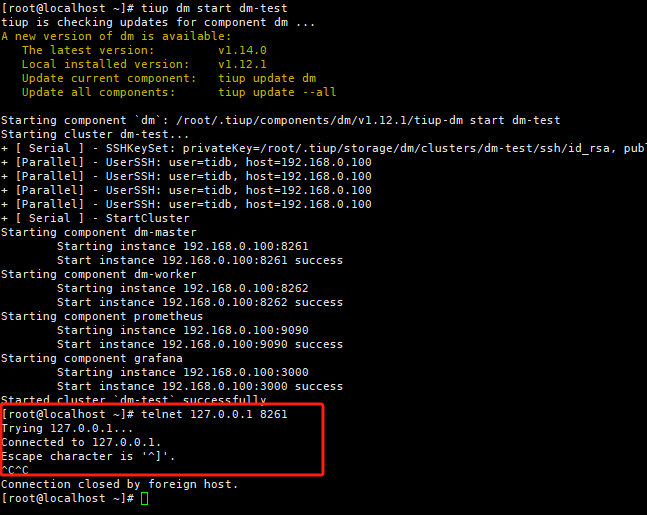Note:
This topic has been translated from a Chinese forum by GPT and might contain errors.
Original topic: DM连接DM-master问题
When DM connects to DM-master, the error message “context deadline exceeded, Workaround: Please check your network connection.” appears. I checked the network connection and did not find any network issues.
Check which address your master is actually running on.
Please use the telnet command to check if the port is accessible. You are using the 127.0.0.1 local loopback address; if it is not accessible, the service might not be started. I guess you are testing DM. Normally, the DM service should be accessible after it starts. See the screenshot below for details:
If it doesn’t work, it will be:
[root@localhost ~]# telnet 127.0.0.1 8261
Trying 127.0.0.1…
telnet: connect to address 127.0.0.1: Connection refused
Try using telnet first; it might not be up or the port setting might be different.
Is your dm-master set to 192.168.0.100:8261? Did you specify it incorrectly?
The connection context timed out. Please check if the IP corresponding to your --master–addr is correct.