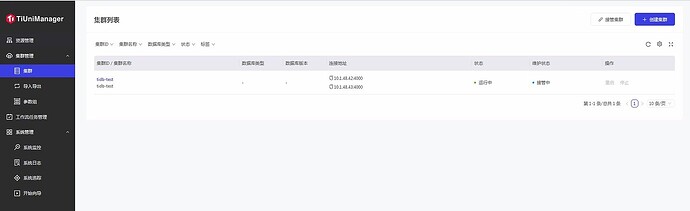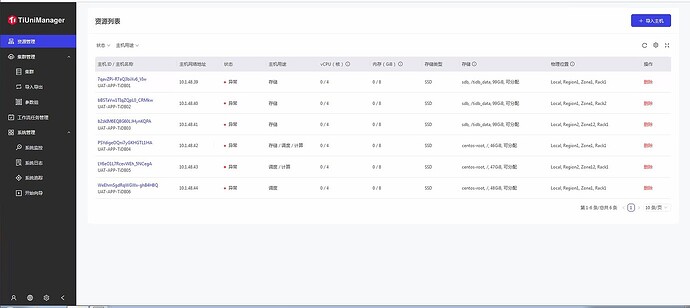Hello, could you check if the network is smooth?
TiUniManager is deployed on my TiUP control machine. I have always used this control machine to manage the cluster, and there are no network issues.
I am taking over an existing test cluster. The specific operation is to click “Take Over Cluster” in the upper right corner of the cluster page, then upload an Excel file. The SSH user is the tidb user previously used by TiUP. Additionally, I would like to ask, if there is an issue with the takeover and I want to retry, for example, if I suspect that I entered the SSH user password incorrectly and want to troubleshoot, how should I proceed?
There is a purpose column in Excel. If there is a problem with the takeover, you can only redeploy TiUniManager. This design is a bit anti-human. 
I think the main reason is that the default value of the tidb_distsql_scan_concurrency parameter is 15. When the concurrency is high, the CPU usage will increase significantly. You can try to reduce the value of this parameter to see if it helps.
Aren’t Compute/Storage/Schedule corresponding to tidb/tikv/pd instances respectively? You only fill in schedule for the node where pd is deployed, isn’t that right?
There is a bug. Just include Storage, Schedule, and Compute, and you can choose the specifics when creating it.
Is it working normally now?
Re-deployed TiUniManager, during the takeover process, you can see specific error information in the “Workflow Task Management”. It is temporarily normal, other functions are still being tested.
This topic was automatically closed 1 minute after the last reply. No new replies are allowed.