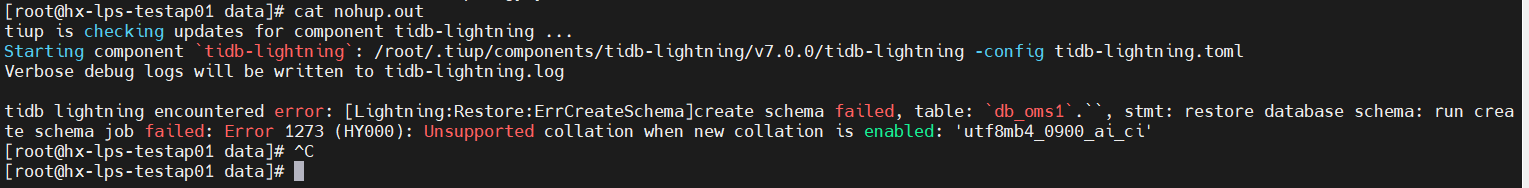Note:
This topic has been translated from a Chinese forum by GPT and might contain errors.Original topic: Lightning导入dumpling导出的mysql数据报 Error 1273 (HY000)
[TiDB Usage Environment] Testing
[TiDB Version] 5.4.2
[Reproduction Path] Exported data from MySQL using dumping, then imported the data into TiDB using lighting
[Encountered Issue: Problem Phenomenon and Impact]
The content in the nohup.out log is as follows:
tidb lightning encountered error: [Lightning:Restore:ErrCreateSchema]create schema failed, table: db_oms1.``, stmt: restore database schema: run create schema job failed: Error 1273 (HY000): Unsupported collation when new collation is enabled: ‘utf8mb4_0900_ai_ci’
Is it that TiDB does not support this character set encoding?
[Resource Configuration]
[Attachment: Screenshot/Log/Monitoring]