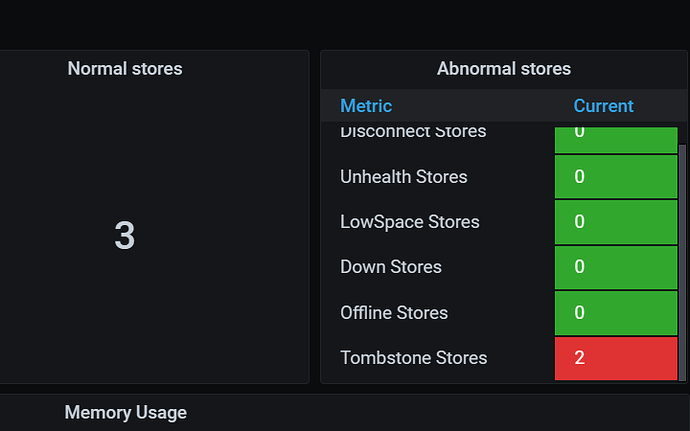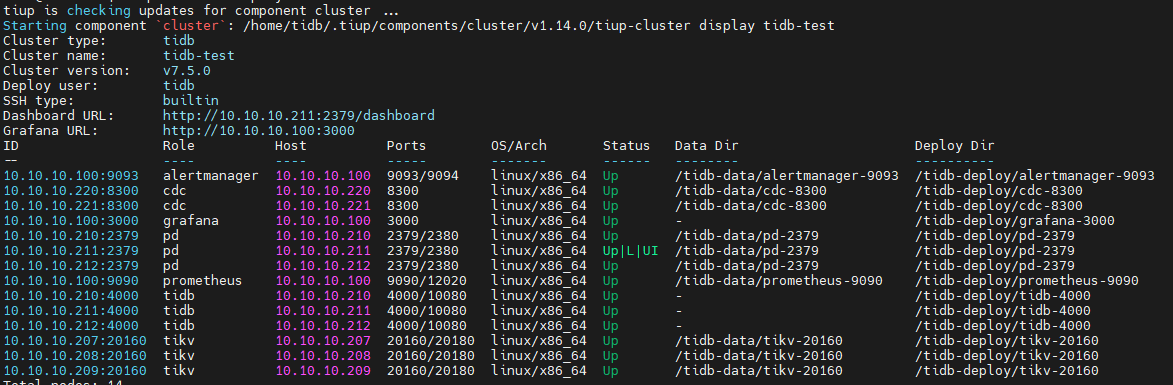I checked the data in PD and can only see 3 TiKV instances. It still seems to be a monitoring issue.
» store
{
"count": 3,
"stores": [
{
"store": {
"id": 2,
"address": "10.10.10.207:20160",
"version": "7.5.0",
"peer_address": "10.10.10.207:20160",
"status_address": "10.10.10.207:20180",
"git_hash": "bd8a0aabd08fd77687f788e0b45858ccd3516e4d",
"start_timestamp": 1702543376,
"deploy_path": "/tidb-deploy/tikv-20160/bin",
"last_heartbeat": 1704941589829448281,
"state_name": "Up"
},
"status": {
"capacity": "296.8GiB",
"available": "173.3GiB",
"used_size": "91.12GiB",
"leader_count": 743,
"leader_weight": 1,
"leader_score": 743,
"leader_size": 68598,
"region_count": 2222,
"region_weight": 1,
"region_score": 482468.09045993385,
"region_size": 206588,
"slow_score": 1,
"slow_trend": {
"cause_value": 250030.06666666668,
"cause_rate": 0,
"result_value": 11,
"result_rate": 0
},
"start_ts": "2023-12-14T16:42:56+08:00",
"last_heartbeat_ts": "2024-01-11T10:53:09.829448281+08:00",
"uptime": "666h10m13.829448281s"
}
},
{
"store": {
"id": 7,
"address": "10.10.10.209:20160",
"version": "7.5.0",
"peer_address": "10.10.10.209:20160",
"status_address": "10.10.10.209:20180",
"git_hash": "bd8a0aabd08fd77687f788e0b45858ccd3516e4d",
"start_timestamp": 1702543289,
"deploy_path": "/tidb-deploy/tikv-20160/bin",
"last_heartbeat": 1704941590878681522,
"state_name": "Up"
},
"status": {
"capacity": "296.8GiB",
"available": "169.6GiB",
"used_size": "97.08GiB",
"leader_count": 735,
"leader_weight": 1,
"leader_score": 735,
"leader_size": 68643,
"region_count": 2222,
"region_weight": 1,
"region_score": 485647.8300894471,
"region_size": 206588,
"slow_score": 1,
"slow_trend": {
"cause_value": 250046.5,
"cause_rate": 0,
"result_value": 4,
"result_rate": 0
},
"start_ts": "2023-12-14T16:41:29+08:00",
"last_heartbeat_ts": "2024-01-11T10:53:10.878681522+08:00",
"uptime": "666h11m41.878681522s"
}
},
{
"store": {
"id": 1,
"address": "10.10.10.208:20160",
"version": "7.5.0",
"peer_address": "10.10.10.208:20160",
"status_address": "10.10.10.208:20180",
"git_hash": "bd8a0aabd08fd77687f788e0b45858ccd3516e4d",
"start_timestamp": 1702572040,
"deploy_path": "/tidb-deploy/tikv-20160/bin",
"last_heartbeat": 1704941591831615481,
"state_name": "Up"
},
"status": {
"capacity": "296.8GiB",
"available": "171.9GiB",
"used_size": "95.82GiB",
"leader_count": 744,
"leader_weight": 1,
"leader_score": 744,
"leader_size": 69347,
"region_count": 2222,
"region_weight": 1,
"region_score": 483825.71011686197,
"region_size": 206588,
"slow_score": 1,
"slow_trend": {
"cause_value": 250012.09166666667,
"cause_rate": 0,
"result_value": 33.5,
"result_rate": 0
},
"start_ts": "2023-12-15T00:40:40+08:00",
"last_heartbeat_ts": "2024-01-11T10:53:11.831615481+08:00",
"uptime": "658h12m31.831615481s"
}
}
]
}