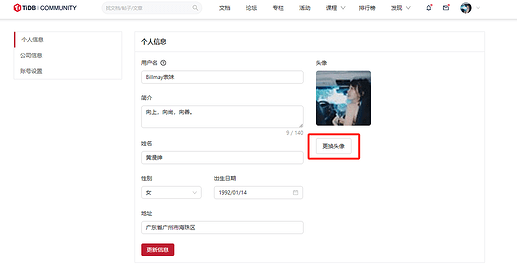Why can’t this path be modified, billmay?
Thank you. It can be modified now. This is truly an unexpected path. Generally, you enter the personal center from the upper right corner to make changes. I suggest adding the function to change the avatar in the personal homepage at the upper right corner to optimize it.
Good! You even need a tutorial to change an avatar, the product manager deserves a beating.
The feature is now live, and you can change your profile picture with one click.
We don’t have a product manager (I’m the one who made the request).