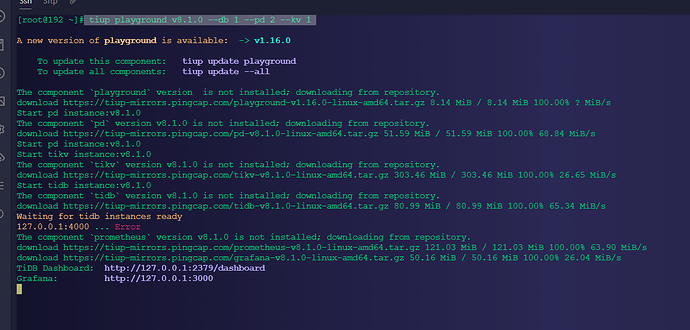Note:
This topic has been translated from a Chinese forum by GPT and might contain errors.Original topic: 安装TIDB卡住
[TiDB Usage Environment]
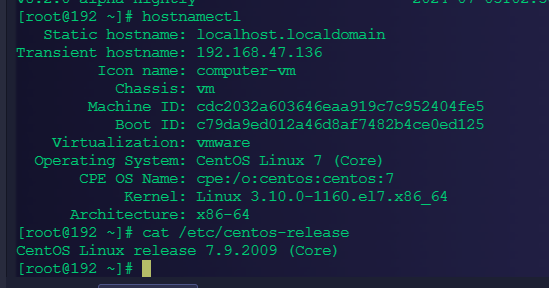
[TiDB Version] v8.1.0
Newbie:
Following the documentation (TiDB Quick Start Guide | PingCAP Documentation Center) to install a single-machine test environment
Steps:
1: curl --proto ‘=https’ --tlsv1.2 -sSf https://tiup-mirrors.pingcap.com/install.sh | sh completed successfully
2: source .bash_profile completed successfully
3: tiup playground v8.1.0 --db 1 --pd 2 --kv 1 page stuck, screenshot as follows
Desperately seeking a solution