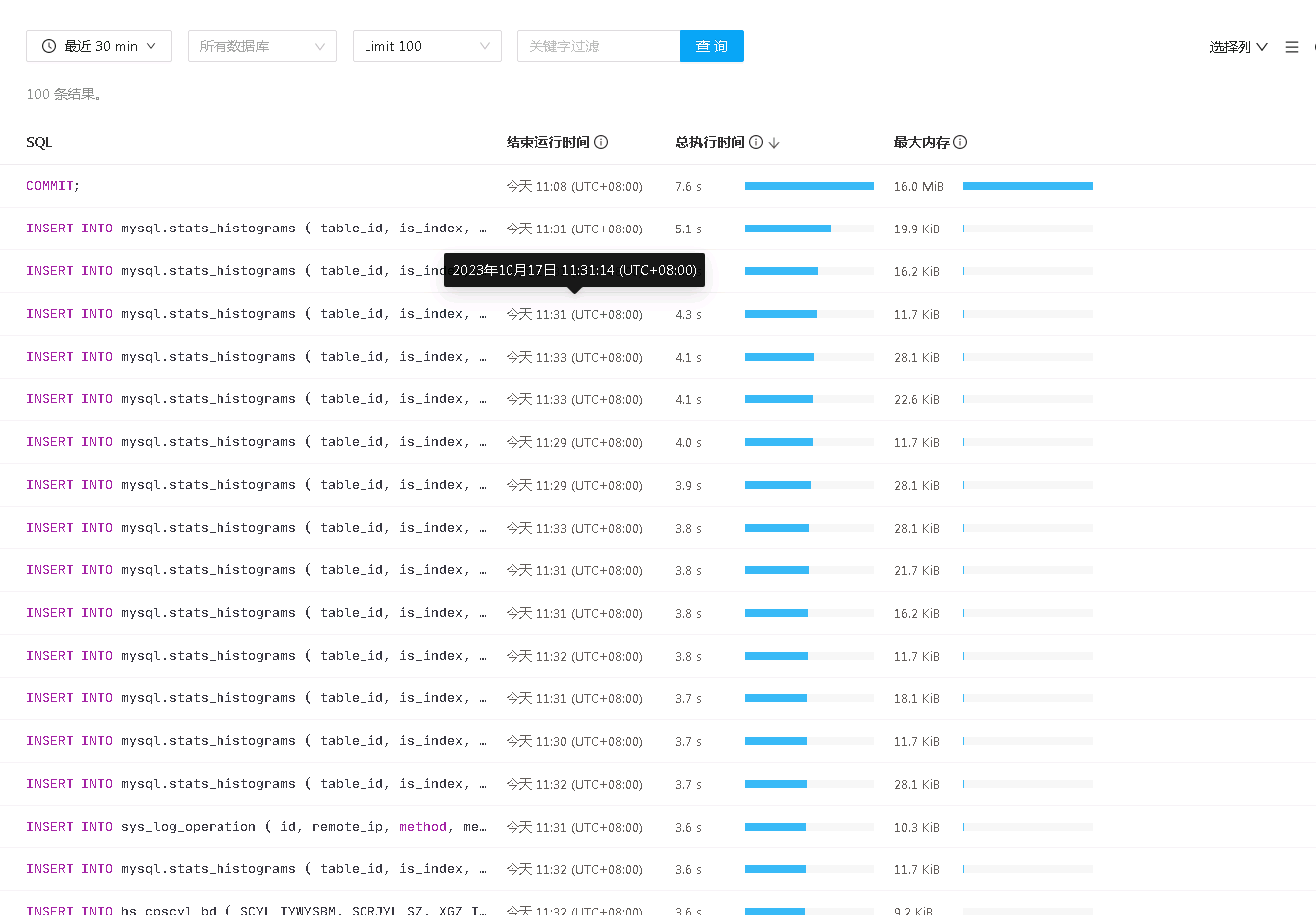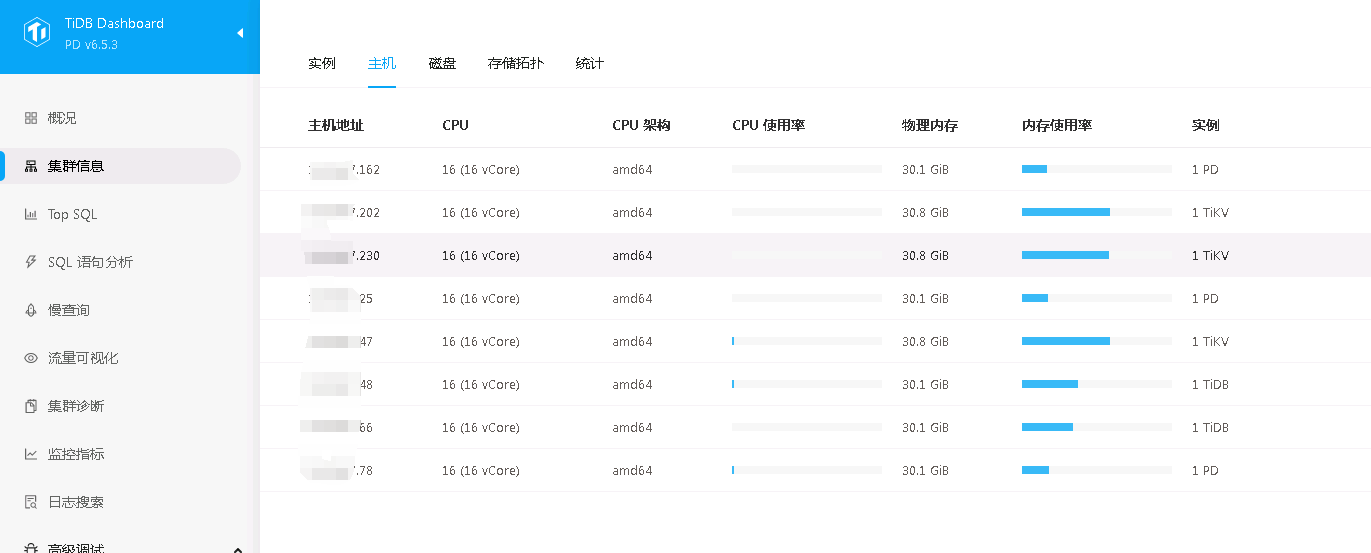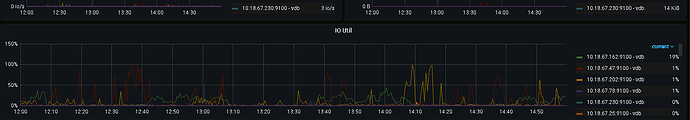|
Insert_1 |
root |
0 |
N/A |
0 |
time:1.85ms, loops:1, prepare: 47µs, check_insert: {total_time: 1.8ms, mem_insert_time: 292.6µs, prefetch: 1.51ms, rpc:{BatchGet:{num_rpc:2, total_time:1.43ms}, tikv_wall_time: 721.3µs, scan_detail: {total_process_keys: 26, total_process_keys_size: 2080, total_keys: 26, get_snapshot_time: 39.5µs, rocksdb: {block: {cache_hit_count: 108}}}}}, commit_txn: {prewrite:2.8s, get_commit_ts:237.1µs, commit:2.3s, slowest_prewrite_rpc: {total: 2.800s, region_id: 116045, store: 10.18.67.47:20160, tikv_wall_time: 2.8s, scan_detail: {get_snapshot_time: 15.9µs, rocksdb: {block: {cache_hit_count: 69}}}, write_detail: {store_batch_wait: 934.2ms, propose_send_wait: 0s, persist_log: {total: 1.87s, write_leader_wait: 642.4ms, sync_log: 1.22s, write_memtable: 6.21µs}, commit_log: 1.87s, apply_batch_wait: 41.1µs, apply: {total:231.5µs, mutex_lock: 0s, write_leader_wait: 0s, write_wal: 41.1µs, write_memtable: 54.8µs}}}, commit_primary_rpc: {total: 2.299s, region_id: 116045, store: 10.18.67.47:20160, tikv_wall_time: 2.3s, scan_detail: {get_snapshot_time: 21.2µs, rocksdb: {block: {}}}, write_detail: {store_batch_wait: 1.12s, propose_send_wait: 0s, persist_log: {total: 1.18s, write_leader_wait: 543.6ms, sync_log: 633.2ms, write_memtable: 5.02µs}, commit_log: 1.18s, apply_batch_wait: 34.5µs, apply: {total:220µs, mutex_lock: 0s, write_leader_wait: 0s, write_wal: 34.5µs, write_memtable: 76.8µs}}}, region_num:1, write_keys:13, write_byte:1170} |
11.9 KB |
N/A |