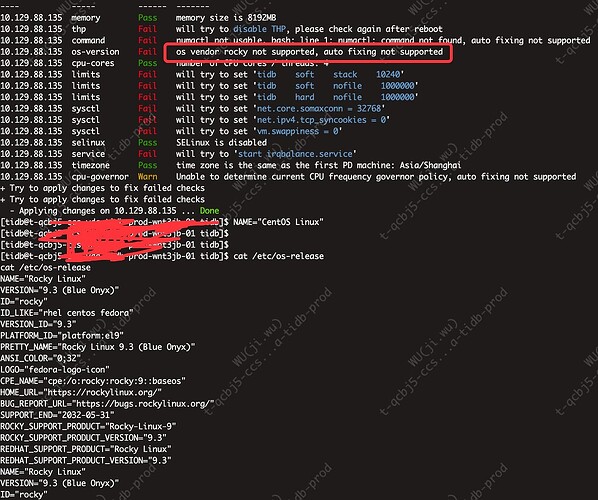Note:
This topic has been translated from a Chinese forum by GPT and might contain errors.
Original topic: 腾讯云rocky vm rocky 9.3提示 os vendor rocky not supported, auto fixing not supported
[TiDB Usage Environment] Production Environment / Testing / Poc
[TiDB Version]
[Reproduction Path] What operations were performed when the issue occurred
[Encountered Issue: Issue Phenomenon and Impact]
[Resource Configuration] Enter TiDB Dashboard - Cluster Info - Hosts and take a screenshot of this page
[Attachments: Screenshots/Logs/Monitoring]
tiup version
1.14.0 tiup
Go Version: go1.21.4
Git Ref: v1.14.0
Supported starting from tiup v1.15.0.
How to upgrade tiup? After running update --self, it is still v1.14.0.
It looks like it is supported, TiDB 软件和硬件环境建议配置 | PingCAP 文档中心. Are you deploying offline or online? Online deployment can directly update, but offline deployment requires uploading new packages.
Just skip it…
almaLinux also gives this prompt.
I saw that an expert tested Rocky and concluded that it can be ignored.
 I always thought that if the OS check failed, installation wouldn’t be possible. Turns out all the check items can be ignored.
I always thought that if the OS check failed, installation wouldn’t be possible. Turns out all the check items can be ignored.
I now add new nodes without checking and repairing, just install them directly.
The error indicating that the OS is not supported can be ignored. Starting from v7.5 LTS, Rocky Linux is supported, and TiUP needs to be upgraded to version 1.14.1 or above.
 I have 100% trust in TiDB
I have 100% trust in TiDB 
Anyway, as long as it works, I also trust RHEL.