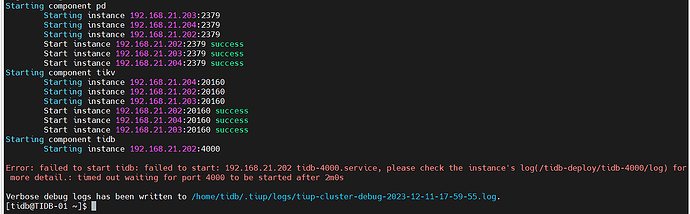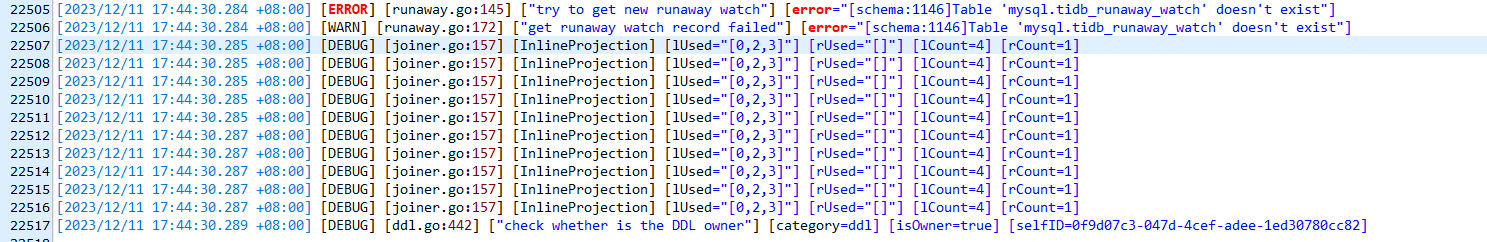Note:
This topic has been translated from a Chinese forum by GPT and might contain errors.
Original topic: 欧拉系统部署TIDB7.5无法启动TIDB服务
[TiDB Usage Environment] Virtual Machine Testing
[TiDB Version] v7.5.0
[Reproduction Path]
[Encountered Issue: TiDB service cannot start on Euler system deployment of TiDB 7.5, PD and TiKV start normally]
[Resource Configuration]
[Attachments: Screenshots/Logs/Monitoring]
Destroy and redeploy once again.
After destroying and redeploying, the same error still occurs.
Try adding resource-control.enabled: false under the TiKV configuration in the YAML file.
Refer to this and take a look:
You can import this yourself, right?
There is no problem deploying TiDB on Euler 2203, but the TiDB server cannot be started. It’s so frustrating.
Which version is the Euler system?
I would like to confirm which version of EulerOS you are using? Please provide the specific OS version number.
I feel like my operating system is too new, right?
Your kernel version is on par with Rocky Linux 9.2 
At the beginning, the logs reported a timeout. Try adjusting the --wait-timeout parameter and see. You can check the explanation through tiup cluster --help.
–wait-timeout uint Timeout in seconds to wait for an operation to complete, ignored for operations that don’t fit. (default 120)
It seems like the table creation wasn’t completed within 2 minutes during the first startup, and then it couldn’t start anymore. If a TiDB instance can’t start at all, there’s no way to log in and create tables. It feels like the absence of the tidb_runaway_watch table is not the root cause of the failure to start.
From here, it doesn’t seem like this error was propagated up, causing the entire process to exit. It just simply logged the error.
See if there are any other logs.
Try deploying version 7.1.2, that should be fine. The table creation failure is unlikely to be an operating system issue.
His kernel is even newer than Rocky 9.3
[shawnyan@rocky9 ~]$ cat /etc/system-release
Rocky Linux release 9.3 (Blue Onyx)
[shawnyan@rocky9 ~]$ uname -r
5.14.0-362.8.1.el9_3.x86_64
It’s not impossible, why not try using 22.03 first?
 My understanding of deployment is that it means being able to run. You can first refer to the suggestions of other classmates and try lowering the operating system version.
My understanding of deployment is that it means being able to run. You can first refer to the suggestions of other classmates and try lowering the operating system version.