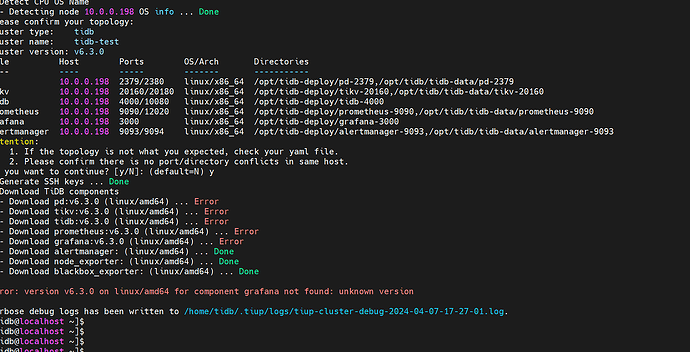Note:
This topic has been translated from a Chinese forum by GPT and might contain errors.
Original topic: tidb单机部署失败
[TiDB Usage Environment] Production Environment / Testing / PoC
[TiDB Version] tidb-community-server-v6.5.2-linux-amd64.tar
[Reproduction Path] tiup cluster deploy tidb-test v6.3.0 ./topology.yaml --user tidb -p Cluster tidb-test
[Encountered Problem: Phenomenon and Impact] Deployment of single-node cluster failed using the above command
[Resource Configuration] Enter TiDB Dashboard - Cluster Info - Hosts and take a screenshot of this page
[Attachment: Screenshot/Logs/Monitoring]
Your 652 package for next week, installing version 630, is it normal if it can’t be installed?
Why does version 630 appear? I haven’t uploaded this installation package.
The command was copied without looking carefully, sigh.
Isn’t this indicating that the version wasn’t found? Try switching to version v6.5.2.
Also, use root for installation, there’s no need to create a tidb user manually, it will be created automatically.
Install it like this:
tiup cluster deploy tidb-test v6.5.2 ./topology.yaml --user root -p
Before installation, check and repair with the command:
tiup cluster check ./topology.yaml --apply --user root -p
Getting ready for deployment, learned a lot.
The version is incorrect. Keep it the same as the downloaded package.
The version is incorrect.
Before installation, check the version. To prevent other issues, it is recommended to delete everything and redeploy.
It should be a version issue. You can check it first before installing.
Let’s see if using the tiup tool for deployment will be successful.
Hello, was the issue resolved in the end?
The playground is quite convenient.
Confirm the version before installation.
Indeed, the wrong version was selected. Fix it before installation.