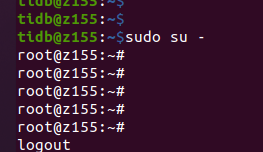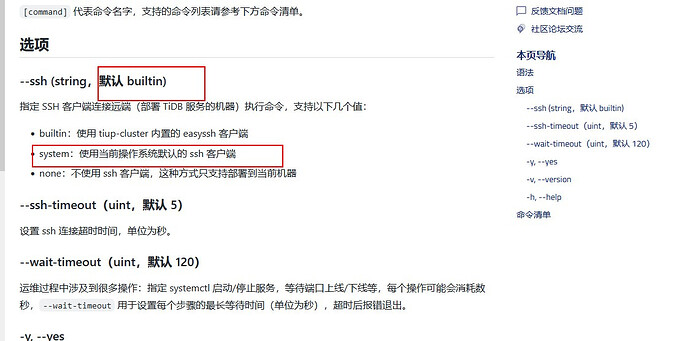Note:
This topic has been translated from a Chinese forum by GPT and might contain errors.Original topic: TiUP cluster deploy 卡住
【TiDB Usage Environment】Production Ubuntu 22.04 LTS
【TiDB Version】v6.1.0
【Encountered Problem】
During tiup cluster deploy, it often gets stuck out of sync. Sometimes during copy, mkdir
I have tried tiup --ssh system
Also confirmed that the control machine SSH can interconnect, keyless SSH is also available
LOG ::
signal: killed”, “errorVerbose”: “executor.ssh.execute_failed: Failed to execute command over SSH for ‘tidb@172.21.32.155:22’ {ssh_stderr: , ssh_stdout: , ssh_command: export LANG=C; PATH=$PATH:/bin:/sbin:/usr/bin:/usr/sbin /usr/bin/sudo -H bash -c “test -d /data/tidb/tidb-deploy || (mkdir -p /data/tidb/tidb-deploy && chown tidb:$(id -g -n tidb) /data/tidb/tidb-deploy)”}, cause: signal: killed
2022-07-14T14:22:03.590-0400 DEBUG TaskFinish {“task”: “Mkdir: host=172.21.32.155, directories=‘/data/tidb/tidb-deploy/monitor-19100’,‘/data/tidb/tidb-data/monitor-19100’,‘/data/tidb/tidb-deploy/monitor-19100/log’,‘/data/tidb/tidb-deploy/monitor-19100/bin’,‘/data/tidb/tidb-deploy/monitor-19100/conf’,‘/data/tidb/tidb-deploy/monitor-19100/scripts’”, “error”: “executor.ssh.execute_failed: Failed to execute command over SSH for ‘tidb@172.21.32.155:22’ {ssh_stderr: , ssh_stdout: , ssh_command: export LANG=C; PATH=$PATH:/bin:/sbin:/usr/bin:/usr/sbin /usr/bin/sudo -H bash -c "test -d /data/tidb/tidb-deploy || (mkdir -p /data/tidb/tidb-deploy && chown tidb:$(id -g -n tidb) /data/tidb/tidb-deploy)"}, cause: signal: killed”, “errorVerbose”: “executor.ssh.execute_failed: Failed to execute command over SSH for ‘tidb@172.21.32.155:22’ {ssh_stderr: , ssh_stdout: , ssh_command: export LANG=C; PATH=$PATH:/bin:/sbin:/usr/bin:/usr/sbin /usr/bin/sudo -H bash -c "test -d /data/tidb/tidb-deploy || (mkdir -p /data/tidb/tidb-deploy && chown tidb:$(id -g -n tidb) /data/tidb/tidb-deploy)"}, cause: signal: killed
at github.com/pingcap/tiup/pkg/cluster/executor.(*NativeSSHExecutor).Execute()
\tgithub.com/pingcap/tiup/pkg/cluster/executor/ssh.go:338
at github.com/pingcap/tiup/pkg/cluster/executor.(*CheckPointExecutor).Execute()
\tgithub.com/pingcap/tiup/pkg/cluster/executor/checkpoint.go:85
at github.com/pingcap/tiup/pkg/cluster/task.(*Mkdir).Execute()
\tgithub.com/pingcap/tiup/pkg/cluster/task/mkdir.go:61
at github.com/pingcap/tiup/pkg/cluster/task.(*Serial).Execute()
\tgithub.com/pingcap/tiup/pkg/cluster/task/task.go:86
at github.com/pingcap/tiup/pkg/cluster/task.(*StepDisplay).Execute()
\tgithub.com/pingcap/tiup/pkg/cluster/task/step.go:111
at github.com/pingcap/tiup/pkg/cluster/task.(*Parallel).Execute.func1()
\tgithub.com/pingcap/tiup/pkg/cluster/task/task.go:144
at runtime.goexit()
\truntime/asm_amd64.s:1571
github.com/pingcap/errors.AddStack
\tgithub.com/pingcap/errors@v0.11.5-0.20201126102027-b0a155152ca3/errors.go:174
github.com/pingcap/errors.Trace
\tgithub.com/pingcap/errors@v0.11.5-0.20201126102027-b0a155152ca3/juju_adaptor.go:15
github.com/pingcap/tiup/pkg/cluster/task.(*Mkdir).Execute
\tgithub.com/pingcap/tiup/pkg/cluster/task/mkdir.go:63
github.com/pingcap/tiup/pkg/cluster/task.(*Serial).Execute
\tgithub.com/pingcap/tiup/pkg/cluster/task/task.go:86
github.com/pingcap/tiup/pkg/cluster/task.(*StepDisplay).Execute
\tgithub.com/pingcap/tiup/pkg/cluster/task/step.go:111
github.com/pingcap/tiup/pkg/cluster/task.(*Parallel).Execute.func1
\tgithub.com/pingcap/tiup/pkg/cluster/task/task.go:144
runtime.goexit
\truntime/asm_amd64.s:1571”}