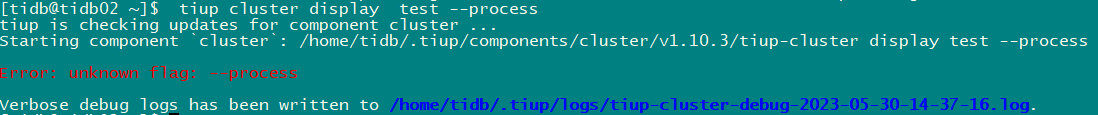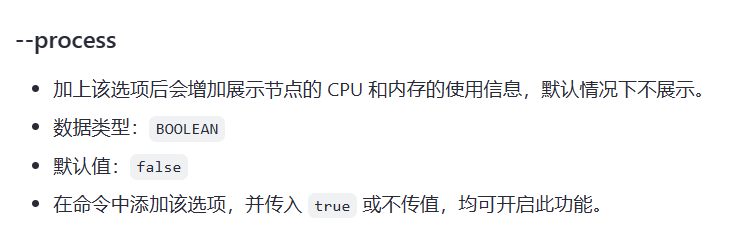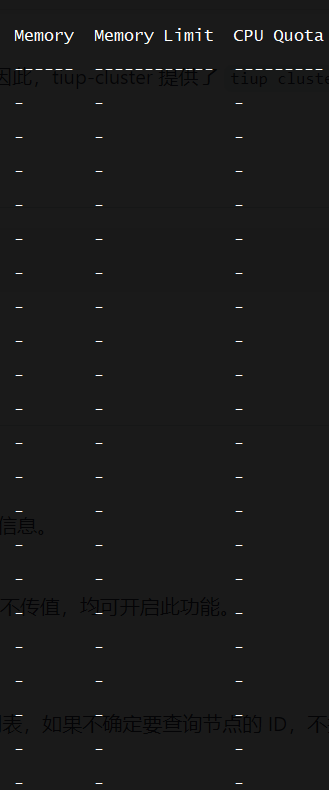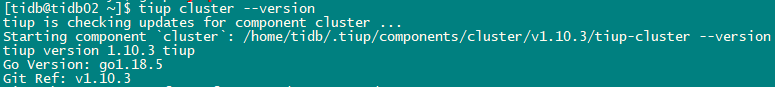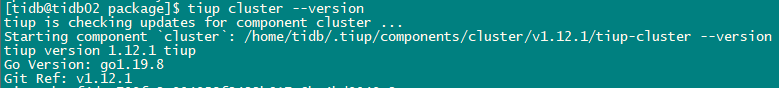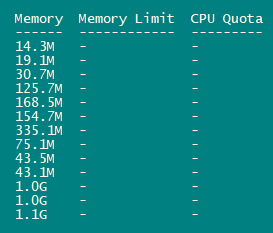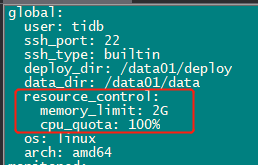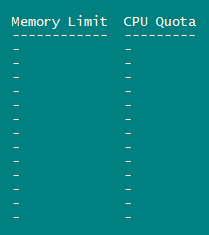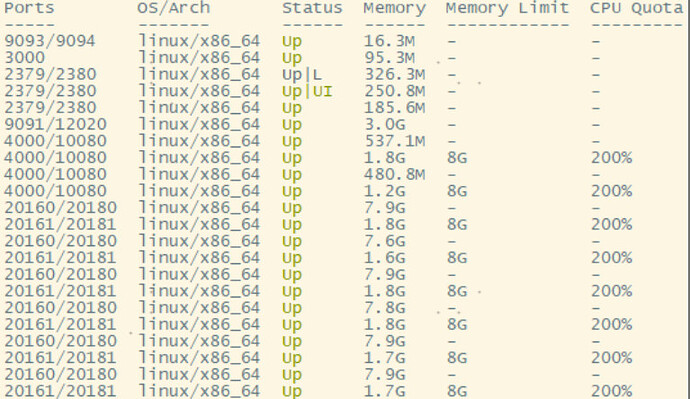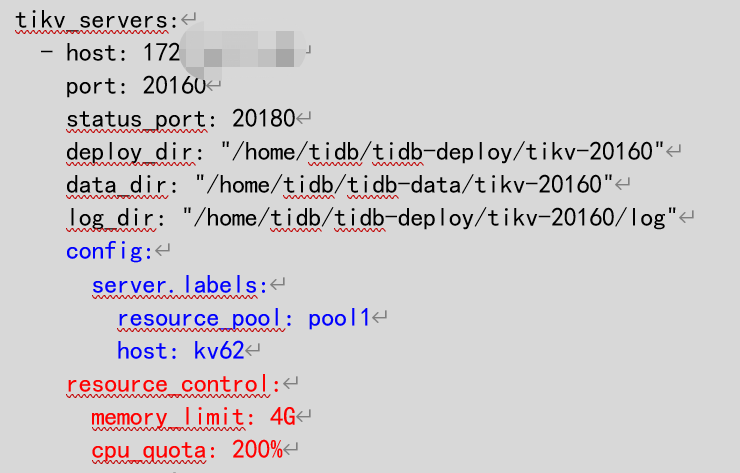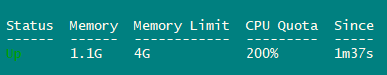Note:
This topic has been translated from a Chinese forum by GPT and might contain errors.
Original topic: tiup cluster display --process
[Test Environment for TiDB] Testing
[TiDB Version] 6.1.1
Why can’t the --process parameter be used with tiup cluster?
tiup cluster display | PingCAP Documentation Center
Manual input doesn’t work either.
I can use tiup cluster display tidb-test --process here.
Sure, although there is no data display.
I do have memory available, but nothing else.
Are you also using version 6.1? I just suddenly saw this parameter today and thought I’d give it a try. 
Verified, in version 6.1.1 with tiup v1.10.3, the --process option cannot be used.
Upgrading to v1.12.1 allows the use of --process.
However, only memory data is displayed.
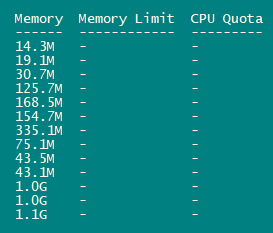
I configured memory_limit and cpu_quota, but these two values still do not display.
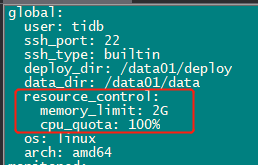
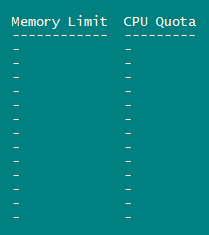
Try upgrading the tiup version separately  It seems like it might be a feature of the new version of tiup.
It seems like it might be a feature of the new version of tiup.
Seeing that everyone’s display is also incomplete, I feel relieved. I thought it was only mine that was incomplete.
Just upgraded to the latest version, but Memory Limit and CPU Quota are still not displayed.
Mine doesn’t show either, haha.
This feature is designed to facilitate viewing resource limits. You can try setting the Memory Limit and CPU Quota for a specific node individually.
It works for me.
Could you show me how your resource limit configuration file is written?
I can’t find the configuration at that time, it was roughly written like this:
Setup is complete, and it can display successfully.
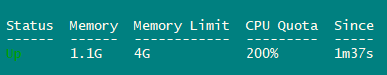
This topic was automatically closed 60 days after the last reply. New replies are no longer allowed.