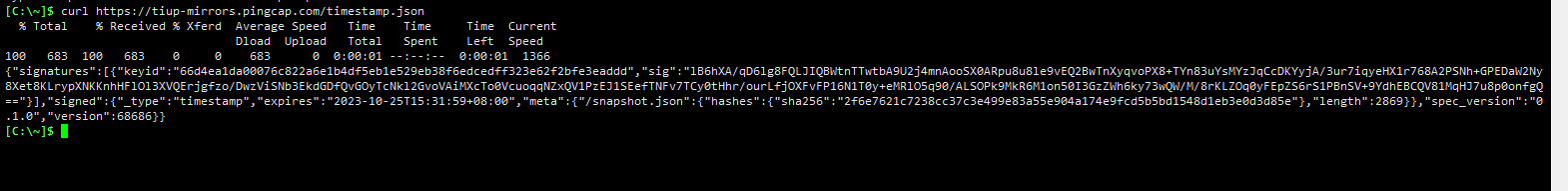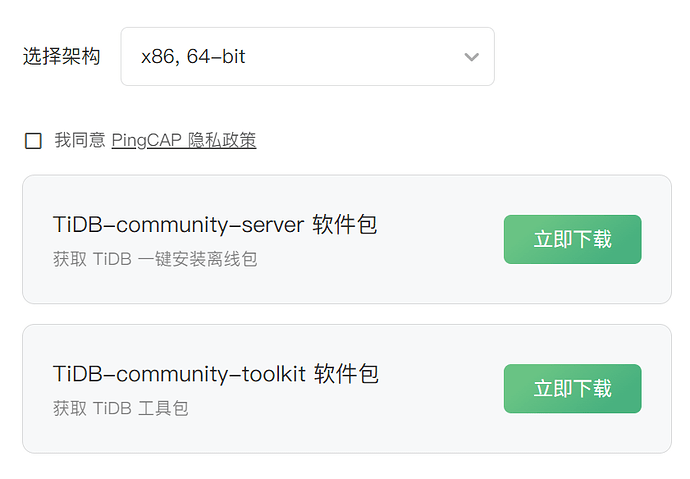Note:
This topic has been translated from a Chinese forum by GPT and might contain errors.
Original topic: tiup cluster list
[TiDB Usage Environment] Production Environment / Testing / PoC
[TiDB Version] 5.4.1
[Reproduction Path] What operations were performed that caused the issue
[Encountered Issue: Issue Phenomenon and Impact]
[Resource Configuration] Enter TiDB Dashboard - Cluster Info - Hosts and take a screenshot of this page
[Attachments: Screenshots/Logs/Monitoring]
Stopped the internet, executed tiup and encountered an error
tiup cluster list
tiup is checking updates for component cluster …timeout(2s)!
Error: fetch /timestamp.json from mirror(https://tiup-mirrors.pingcap.com) failed: download from https://tiup-mirrors.pingcap.com/timestamp.json failed: Get “https://tiup-mirrors.pingcap.com/timestamp.json”: dial tcp 180.97.252.42:443: connect: connection refused
tiup --version
1.12.1 tiup
Go Version: go1.19.8
Git Ref: v1.12.1
So your question is whether TiUP can be deployed offline?
Try running curl https://tiup-mirrors.pingcap.com/timestamp.json on the server to see if there is any result.
Previously, the TiUP deployment was working fine, but now the internet is disabled.
If the internet is restricted, can tiup updates be disabled?
Without the internet, tiup can only be updated offline. Check this link:
A network connection is required because executing this command needs to retrieve information and metadata about the TiDB cluster from a remote repository.
tiup1.11.1 This version prohibits internet access, but tiup cluster list can be used normally.
Setting the local mirror address in tiup mirror should also work.
Download the offline package, copy it in, go to the directory and execute ./tiup cluster, then execute tiup cluster list
Download the offline toolkit for use.
Download the offline package and follow the steps to execute it.
For online deployment, you need to be connected to the internet. You can download the installation package and then use tiup mirror to switch to a local mirror.
Just open the network and it will be fine, restrict the network source to only allow access to the pincap address.
This topic was automatically closed 60 days after the last reply. New replies are no longer allowed.