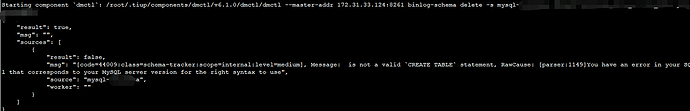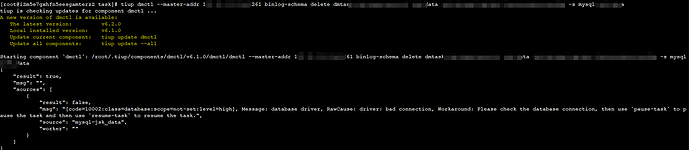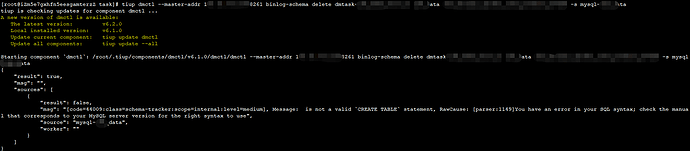Note:
This topic has been translated from a Chinese forum by GPT and might contain errors.Original topic: dmctl binlog-schema delete时无法删除取消同步的表
【TiDB Usage Environment】Production\Test Environment\POC
【TiDB Version】v6.1.0
【Encountered Problem】
【Reproduction Path】What operations were performed to encounter the problem
【Problem Phenomenon and Impact】
【Attachments】
- Relevant logs, configuration files, Grafana monitoring (https://metricstool.pingcap.com/)
- TiUP Cluster Display information
- TiUP Cluster Edit config information
- TiDB-Overview monitoring
- Corresponding module’s Grafana monitoring (if any, such as BR, TiDB-binlog, TiCDC, etc.)
- Corresponding module logs (including logs one hour before and after the problem)
Starting component dmctl: /root/.tiup/components/dmctl/v6.1.0/dmctl/dmctl --master-addr 172.31.33.100:8261 binlog-schema delete -s mysql-data dmtask-data db_data db_table
{
“result”: true,
“msg”: “”,
“sources”: [
{
“result”: false,
“msg”: “[code=44009:class=schema-tracker:scope=internal:level=medium], Message: is not a valid CREATE TABLE statement, RawCause: [parser:1149]You have an error in your SQL syntax; check the manual that corresponds to your MySQL server version for the right syntax to use”,
“source”: “mysql-db_data”,
“worker”: “”
}
]
}
If the question is related to performance optimization or troubleshooting, please download the script and run it. Please select all and copy-paste the terminal output results and upload them.