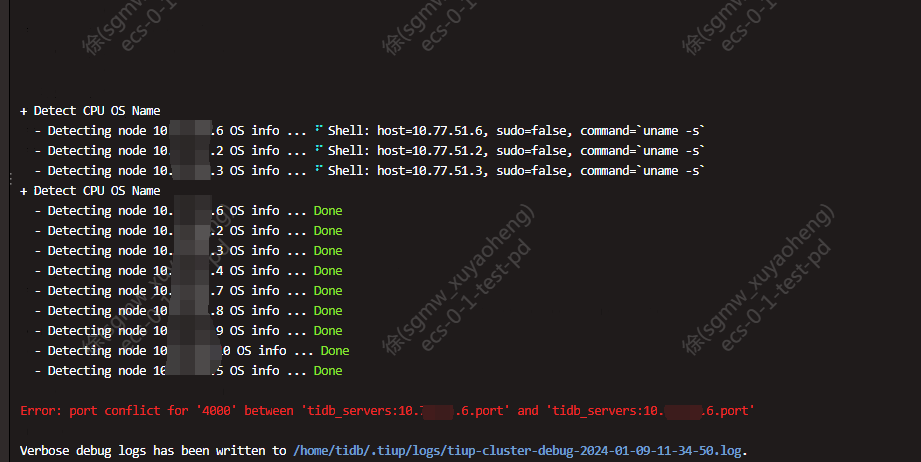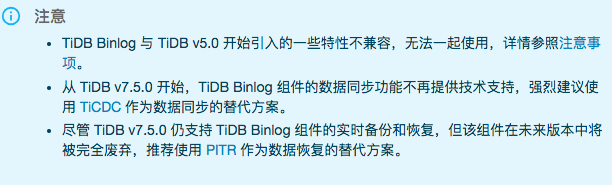Note:
This topic has been translated from a Chinese forum by GPT and might contain errors.
Original topic: 无法安装tidb binlog组件
[Test Environment for TiDB]
[TiDB Version] v4.0.9
[Reproduction Path] What operations were performed when the issue occurred
[Encountered Issue] When installing the TiDB Binlog component on an existing TiDB database, using tiup to execute the scale-out command, the scale-out cannot proceed normally
[Resource Configuration] Navigate to TiDB Dashboard - Cluster Info - Hosts and take a screenshot of this page
[Attachments: Screenshots/Logs/Monitoring]
Has anyone encountered this problem before?
The error you’re seeing is due to a port conflict between two machines. Moreover, binlog doesn’t seem to be a component; you can enable it directly using a command after installing the cluster service.
Your issue is due to a port conflict. Check the official default ports and make adjustments accordingly.
Additionally, are you planning to use the binlog component of TiDB for primary-secondary cluster synchronization?
If so, I recommend using TICDC, which is the officially promoted solution going forward.
The binlog method has performance and stability issues, and the official team will no longer maintain binlog-related components in the future.
It turns out that it was caused by incompatibility.
You cannot use it directly; you need to install the Pump and Drainer services first.
My current version is TIDB v4.0.9.
It’s not primary-secondary synchronization; the downstream needs to synchronize incremental data.
What was used for deployment? Tiup? Suspect that the config was changed but not reloaded, and when scaling out, the effective configuration caused a conflict on port 4000, resulting in an error. Suggest checking the configuration file.
Deployed with tiup, it was a port conflict issue, changed the configuration file, thank you all for your answers.
Well, the TiDB cluster is v4.0.9, it is recommended to use TICDC version v4.0.16 or later.
It might be my misunderstanding. I thought it would be similar to MySQL’s binlog mode, where you can use it by adding a configuration during installation or enabling it with a command after installation.
Port conflict error occurred.