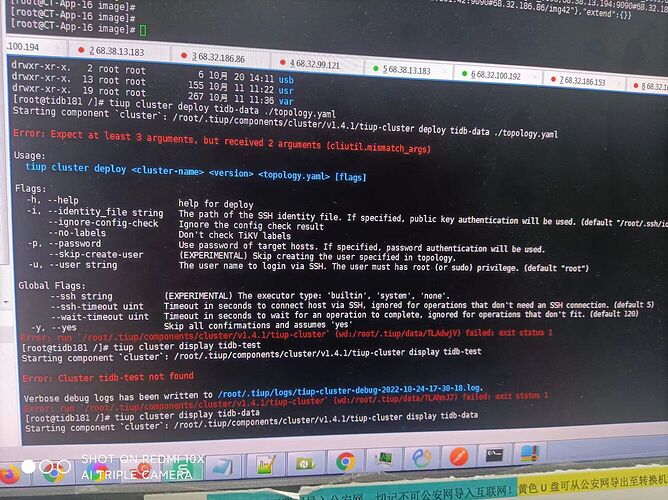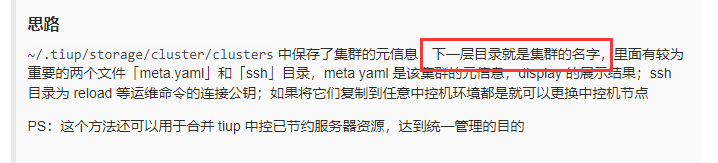Note:
This topic has been translated from a Chinese forum by GPT and might contain errors.
Original topic: 急!主控节点和主节点机器坏了,新机器装好后无法恢复,并且忘记原集群名称!求助大姥和官方工作人员,无法恢复
[TiDB Usage Environment] Production Environment
[TiDB Version] 5.0.1
[Encountered Problem]
[Reproduction Path] What operations were performed that led to the problem
[Problem Phenomenon and Impact]
If you understand the physical architecture, you can fix it. Get a batch of machines and redeploy them with the same IP and users. Just copy it over and it will work. If you don’t understand the physical architecture, then you’ll just be left staring blankly.
For production environments, the physical architecture is definitely known. Currently, the main control node cannot be started and reports an error as mentioned above. It is suspected that the original cluster name used for the startup needs to be known.
Is the tiup environment lost?
The monitoring is still there, check the cluster name over there.
This is the monitoring. Where is the cluster name? I don’t seem to see it.
Search asktug, there are related solutions.
Sorry, I can’t access external links. Please provide the text you need translated.
I don’t know the name of the old cluster, and I can’t get it through .tiup to query the list.
Can’t you find the method provided in the documentation either?
/.tiup/storage/cluster/clusters is for the control node. My control node machine broke down, and I replaced it with a new one. I couldn’t find a way to query cluster information using SQL on Baidu. If I can find the cluster information on the child nodes, the control node of this cluster can be restored.
This is the dashboard, check the monitoring section, Grafana.
The Grafana node is broken.
Call the original manufacturer service.
I looked at the error you mentioned above, and it has nothing to do with the cluster name. You missed passing a parameter.
Error: Expect at least 3 arguments, but received 2 arguments (tui.mismatch_args)
The cluster version is not specified. Try adding it and see if it works.
tiup cluster deploy <cluster-name> <version> <topology.yaml>
This topic was automatically closed 60 days after the last reply. New replies are no longer allowed.