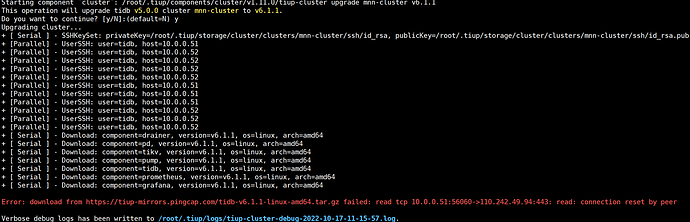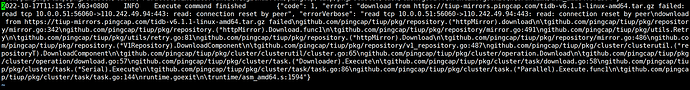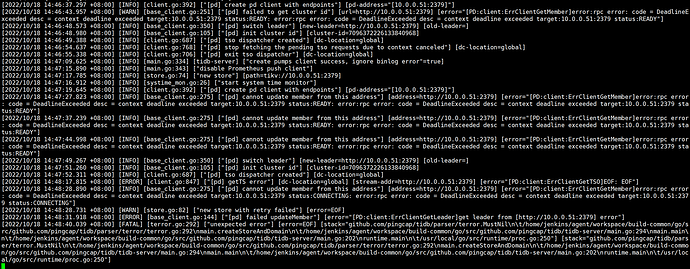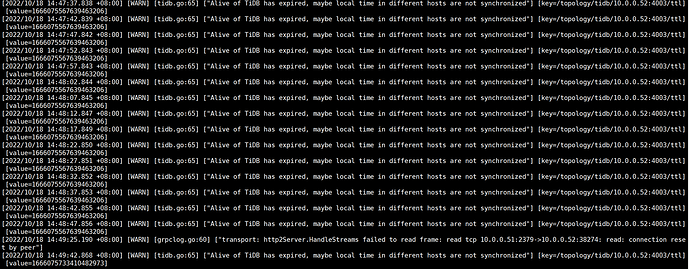Note:
Original topic: 版本升级
Upgrading from the original v5.0.0 version to v6.1.1 version
Steps:
Failed to download files from the mirror source, possible reasons:
The official tiup mirror source is unstable, try multiple times.
The machine where tiup is located cannot connect to the mirror source, ping tiup-mirrors.pingcap.com to check if the network is normal.
First, use curl to test if there are any network issues.
If it doesn’t work, refer to the official TiDB Offline Upgrade document for offline upgrade.
According to the guidance, the network is normal after pinging. I re-downloaded the image, but the drainer failed to start after the upgrade. The error message is as follows:
Now there is an issue with the TiDB server.
Upload the PD node logs for that time period.
Teacher, I restarted the problematic TiDB and printed the logs.
PD logs:
Moreover, only by shutting down the tidb-server at 10.0.0.52:4002 can the other components start normally.
This URL is sometimes usable and sometimes not, it’s unstable.
Is it this method of online upgrade?
Yes, that upgrade address.
It’s the address for downloading the image, right? The upgrade failed when the network was unstable.
Is there a time difference between your nodes? Have you synchronized them with NTP?
Teacher, I haven’t done NTP synchronization. How do I perform NTP synchronization?
The images you provided are not accessible. Please provide the text content you need translated.
Teacher, both servers show normal.
There is a 3-minute time difference between your two nodes, which is a big problem.
The official documentation explains how to configure NTP synchronization:
了解部署 TiDB 前的环境检查操作。
You can use offline upgrade. Download the 1GB file from the official website and extract it locally.
Offline upgrade also failed.