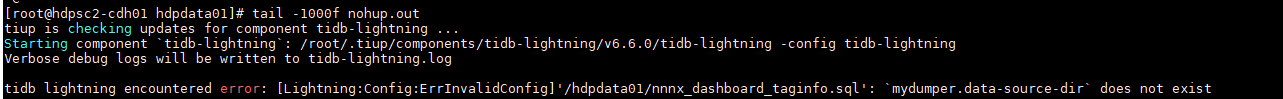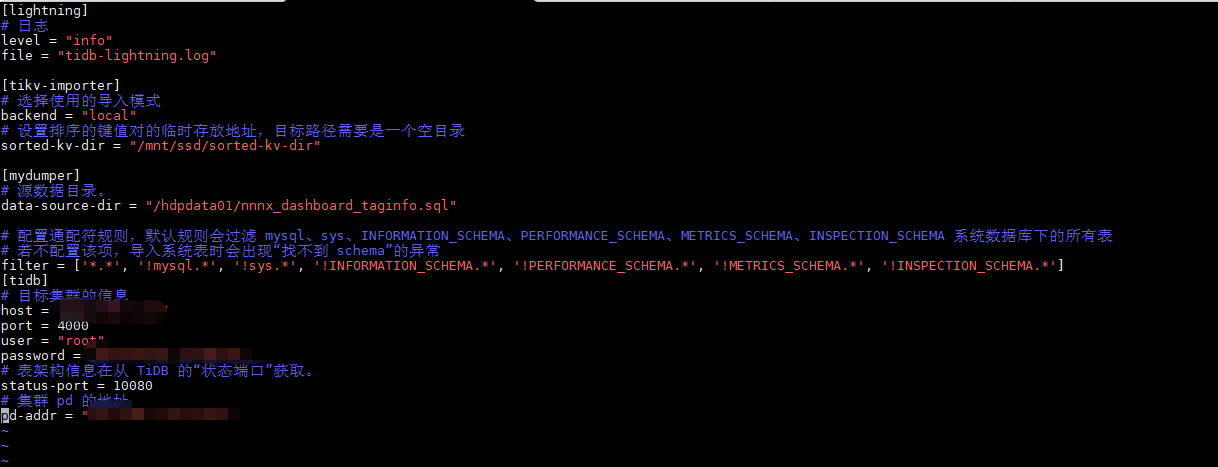Note:
This topic has been translated from a Chinese forum by GPT and might contain errors.
Original topic: 使用tidb lightning导入sql文件的时候,报错tidb lightning encountered error: [Lightning:Config:ErrInvalidConfig]‘/hdpdata01/nnnx_dashboard_taginfo.sql’: mydumper.data-source-dir does not exist
[Test Environment for TiDB]
[TiDB Version]
[Reproduction Path] What operations were performed when the issue occurred
[Encountered Issue: Issue Phenomenon and Impact]
[Resource Configuration]
[Attachments: Screenshots/Logs/Monitoring]
How about removing the “sql” at the end of the source directory? /hd*** like this?
When TiDB Lightning processes SQL files, it cannot quickly split a single file, so the import speed of a single file cannot be improved by increasing concurrency. Therefore, when exporting data to SQL files, it is advisable to avoid having a single SQL file that is too large. Typically, a single file around 256MiB can achieve optimal performance.
I changed the path a bit. This can only keep the directory path, not the file path.
Are these two versions inconsistent?
I followed the official documentation to install Lightning, using tiup directly.
This is not a problem, just wait, right?
Specify the directory, do not specify the file.
Is it looking for the file to be imported from the specified directory?
Yes, just like mydumper, you can specify the folder name. The export will also generate a folder containing the split SQL files.
This topic was automatically closed 60 days after the last reply. New replies are no longer allowed.